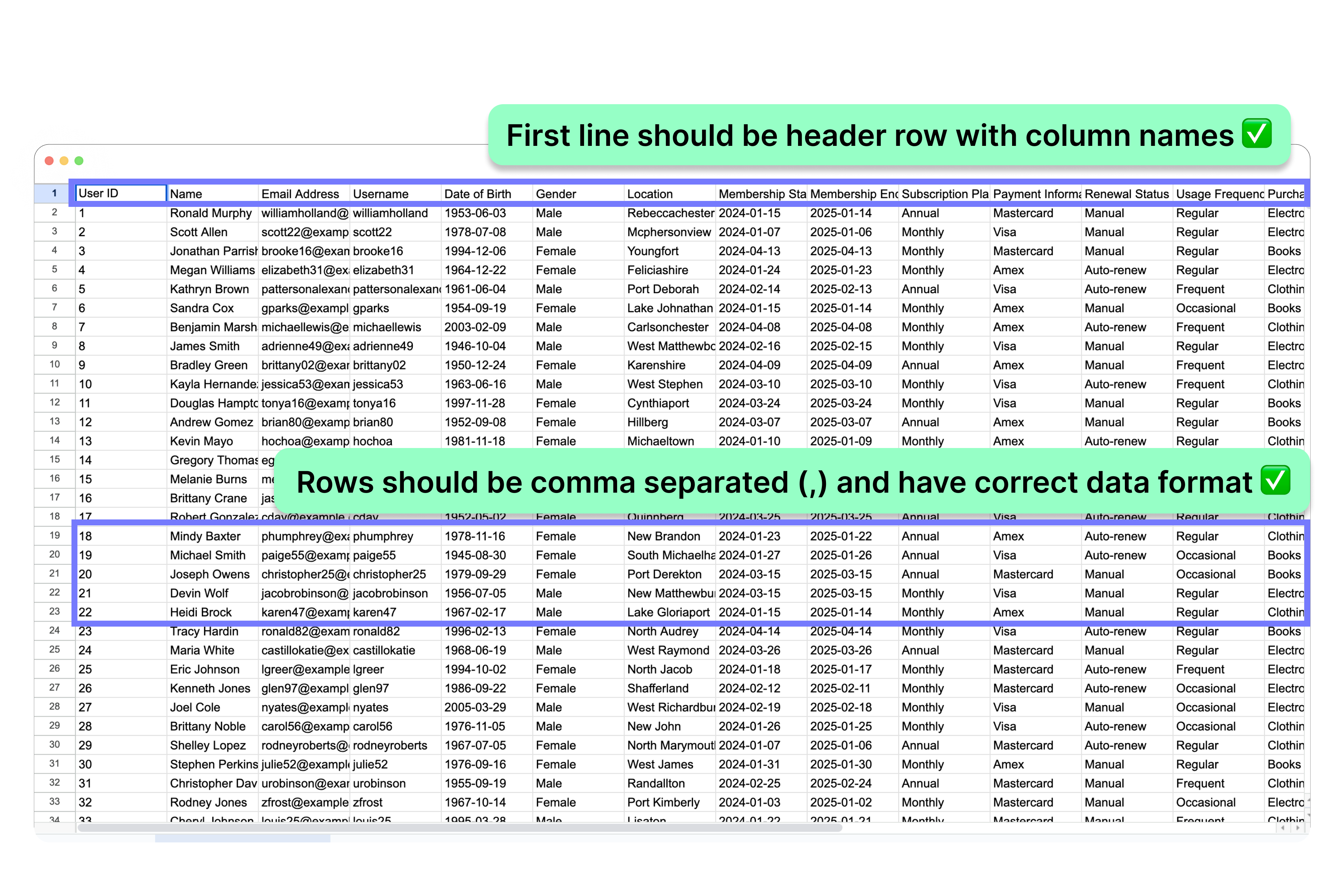Data Source Guide
 CSV
CSV❌ Incorrect CSV file format
Incorrect CSV data formatting can lead to significant problems during data analysis. Here are some specific formatting tips for CSV:
- A header row must be present in the file.
- Every row in your CSV file should have a corresponding column name in the header row.
- For each value in row there should be a column associated with it. Mismatch in number of columns and row data will cause file upload error.
- Data type of each column should be appropriate for successfully executing SQL queries.
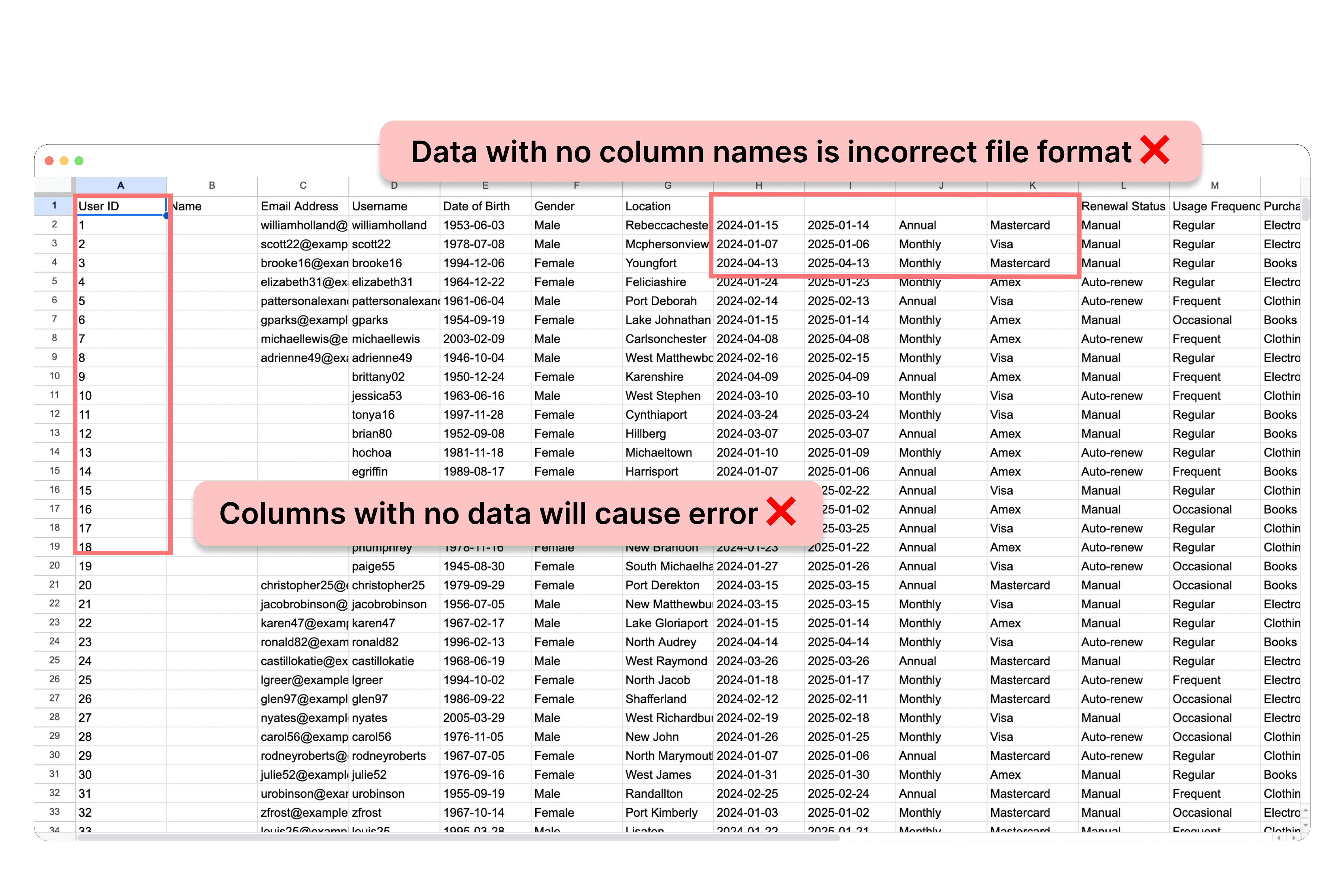
✅ Correct CSV file format
To ensure that your CSV files are correctly formatted for efficient processing and analysis, follow these guidelines:
- The very first line of your CSV file should always be the header row.
- This row must contain the names of the columns, clearly describing the data each column holds.
- Each row in your CSV file should use a comma to separate individual fields.
- Ensure that the data in each row adheres to consistent and correct data formats.